Save a Shortcut to the Weekly Ad

Want the quickest way possible to the Stater Bros. Markets weekly ad? Add a shortcut on your desktop or home screen. Click your device below to get detailed instructions on how to set up a shortcut to the digital weekly ad.
Step 1
Using your iPhone’s (also works on iPad) browser visit staterbros.com/weeklyad. At the bottom of your screen tap the share icon.
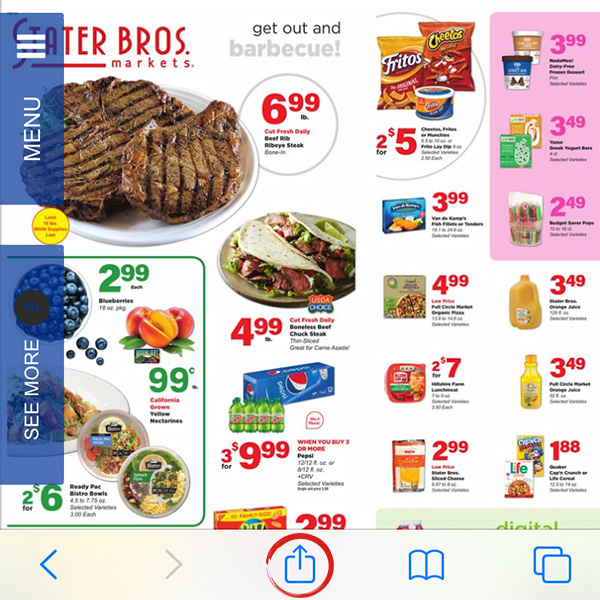
Step 2
Tap “Add to Home”.
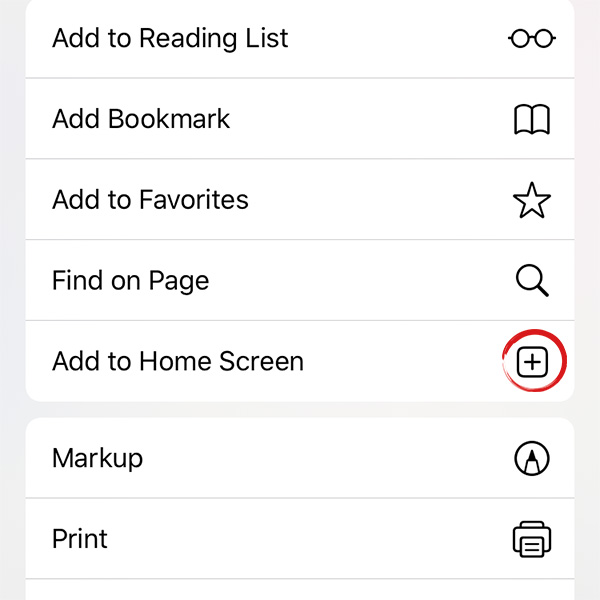
Step 3
Click “Add”.
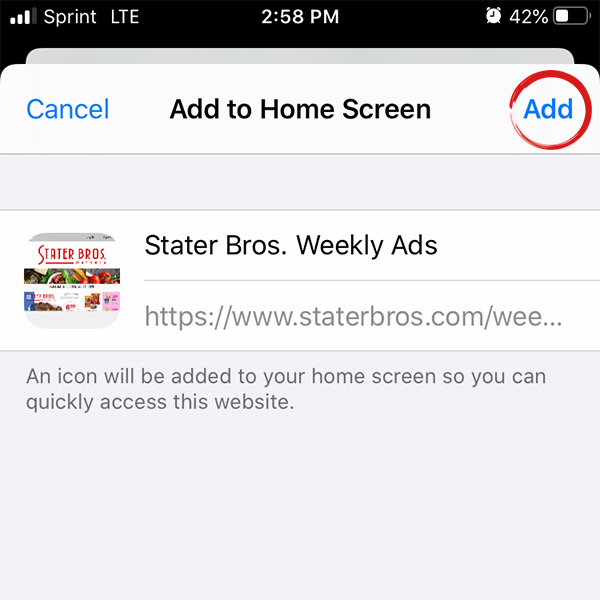
Step 4
Now you can view the Weekly Ad right from an icon on your homescreen.
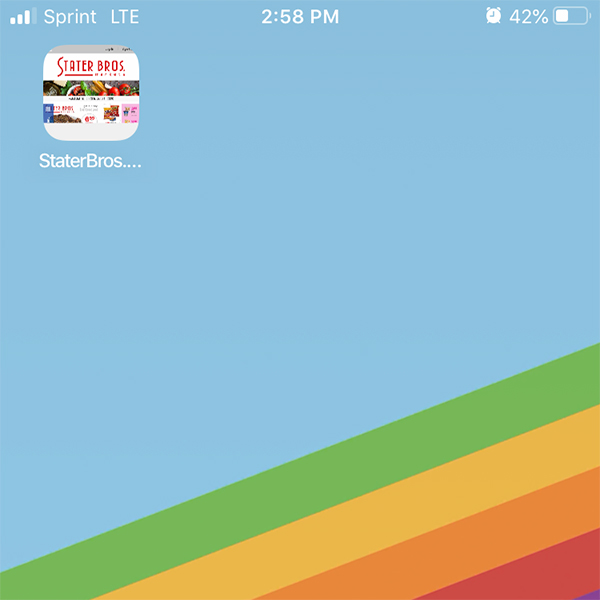
Chrome/Firefox
From either Chrome or Firefox on your Mac go to staterbros.com/weeklyad then click and drag the small lock icon next to the Stater Bros. Markets URL onto your desktop. This will auto generate a shortcut that allows you to access the Weekly Ad directly from your Mac’s desktop.
Safari
From the Safari browser on your Mac go to staterbros.com/weeklyad then click and drag the small globe icon next to the Stater Bros. Markets URL onto your desktop. This will auto generate a shortcut that allows you to access the Weekly Ad directly from your Mac’s desktop.
![]()
Step 1
Open the browser on your Android device and then go to staterbros.com/weeklyad. Tap the three dot menu button in the top right of your screen.
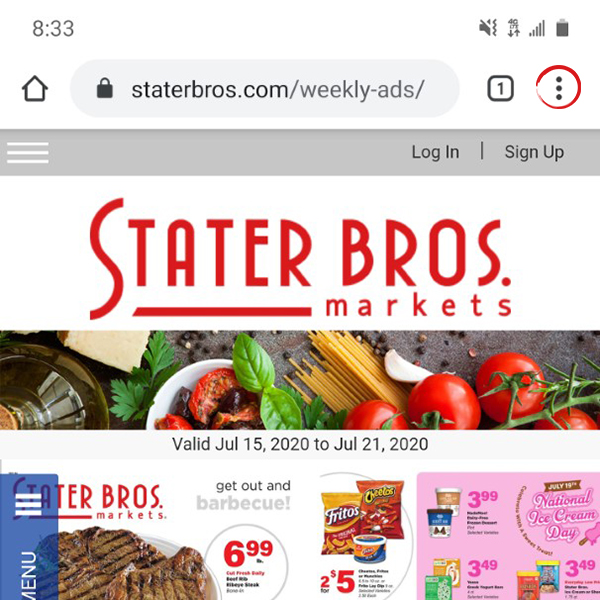
Step 2
Click “Add to home screen”.
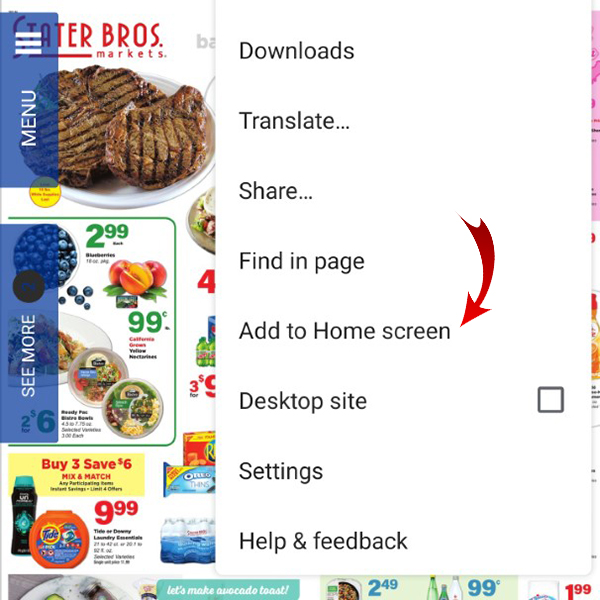
Step 3
Name the shortcut and click “Add”.
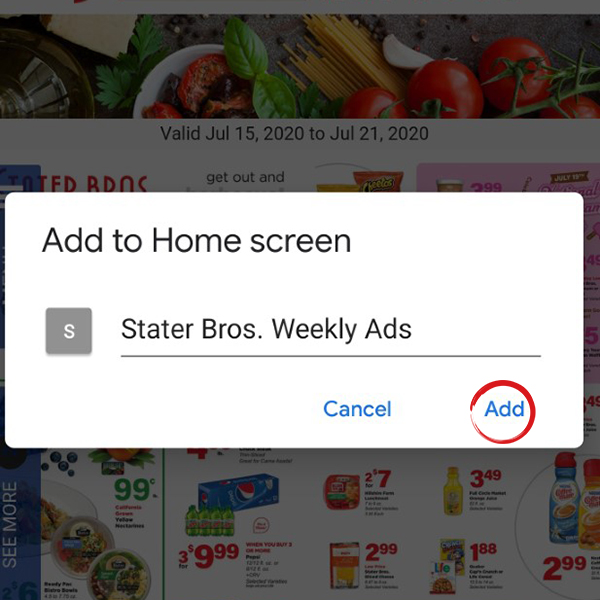
Step 4
There will now be a shortcut added to your homescreen.
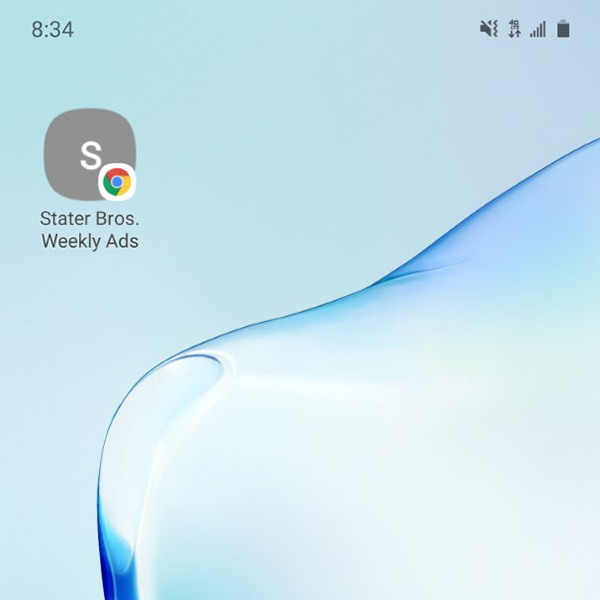
Chrome/Firefox
From your favorite browser (works in Chrome and Firefox) go to staterbros.com/weekly ad. Click the lock icon next to the URL and drag it to your desktop. This will automatically create a desktop shortcut for the Stater Bros. Markets weekly ad.
![]()
Internet Explorer
From Internet Explorer go to staterbros.com/weekly ad. Click the icon next to the URL and drag it to your desktop. This will automatically create a desktop shortcut for the Stater Bros. Markets weekly ad.
![]()