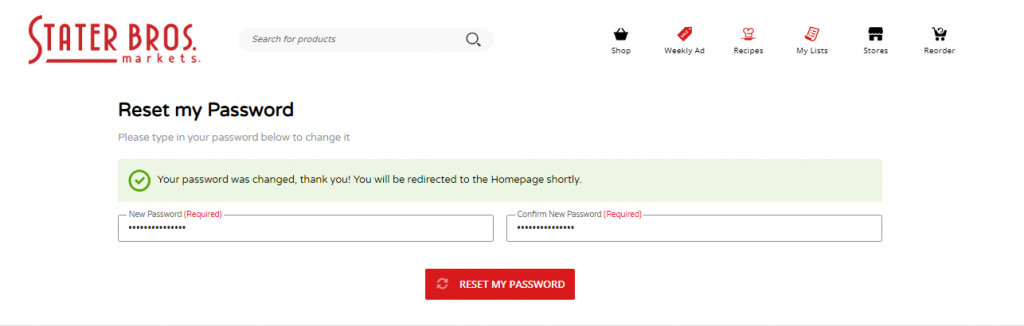Help Center
To reset your password on shop.staterbros.com, follow these instructions:
Step 1: Select "Login/Sign Up" in the top left corner of the website.

Step 2: Select "Forgot Password"
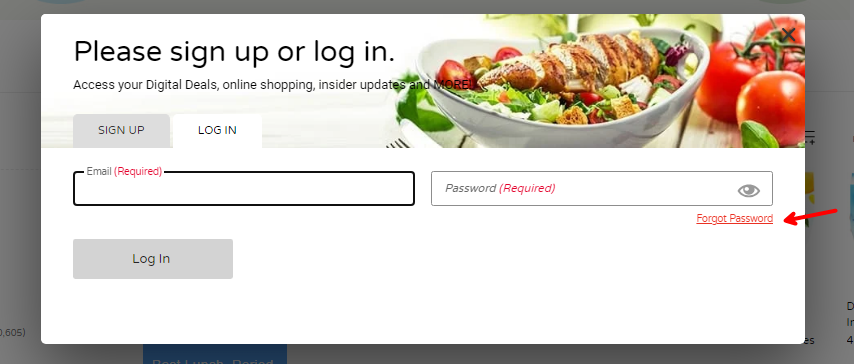
Step 3: Enter the email address associated with your account.
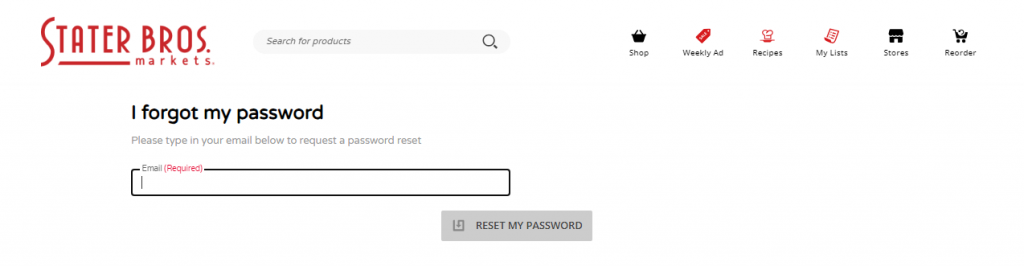
Step 4. Check your email for an email from noreply@online.staterbros.com with the subject “Stater Bros Markets Password Reset” and press “Reset Your Password”
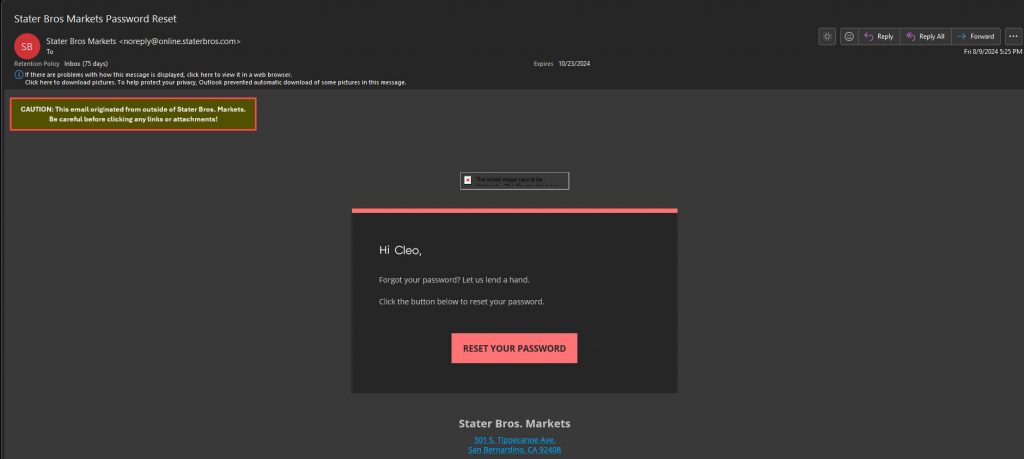
NOTE: If after step #4 you see the following page, delete all emails from noreply@online.staterbros.com and restart from the beginning.
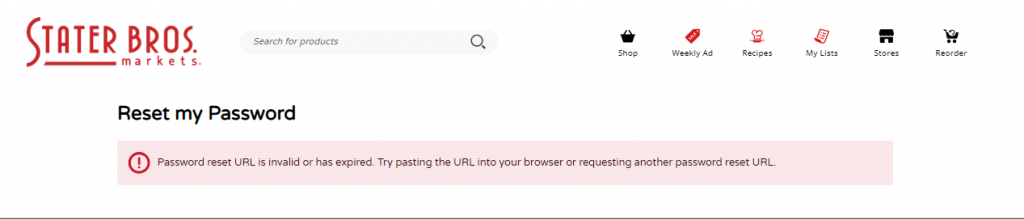
Step 5. Enter a password meeting the criteria and select “Reset My Password.”
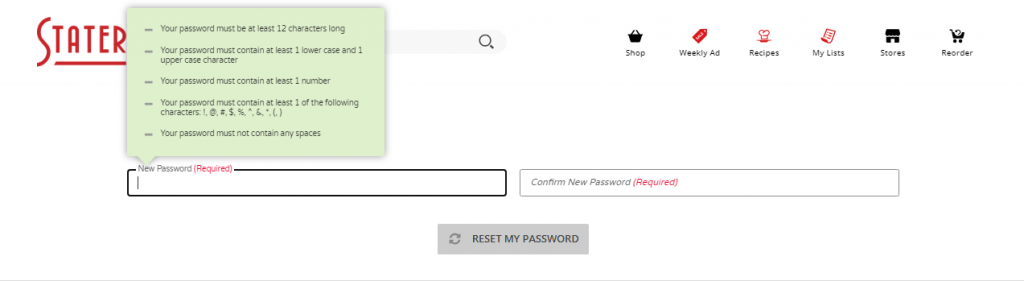
Step 6. Congratulations, your password has now been reset. You will now be redirected to the homepage.